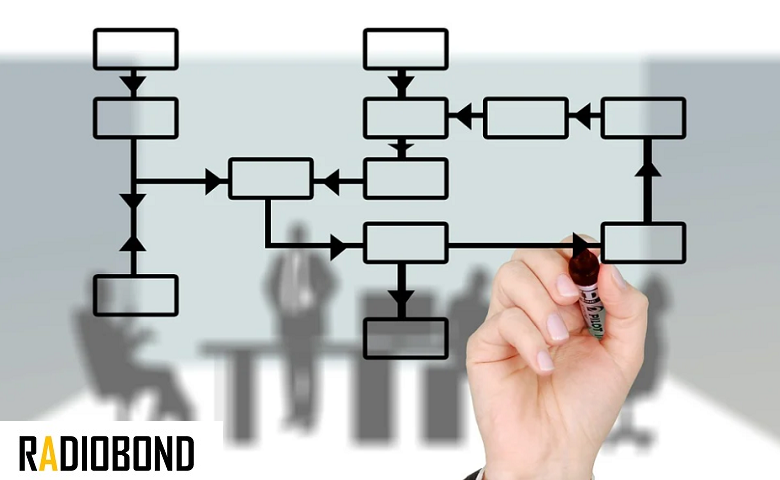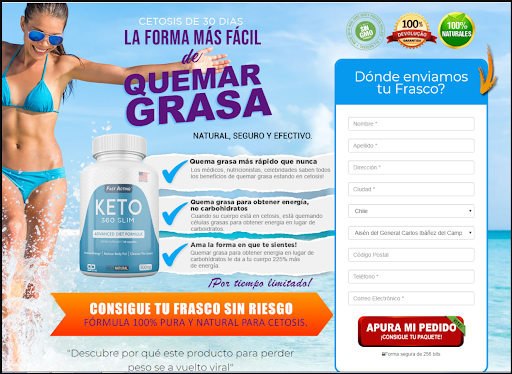Top 10 Best Free Video Editing Software for Mac

Have you ever made your own videos? If yes, then maybe you know how much time it takes or how expensive it can be to pay someone else to edit those videos down into something that looks good and flows smoothly. Fortunately, you can start creating videos today with a simple online video editor.
There are some great online video editing tools out there that help you accomplish the same thing, and they’re available at no cost to you! Here are ten of the best ones we’ve found so far – all free – so take a look and see if any of them could benefit your production needs.
Top 10 Free Video Editing Software for Mac
#1 – Promo Editor
If you’re looking for a video editor that doesn’t require any coding skills, Promo is worth checking out. The online tool offers an interesting alternative to more complex paid services like iMovie. With Promo, all you need to do is select images or clips from your device. Then you can add transitions, effects, text, or graphics as you like and your video is ready in no time.
Promo does not require any technical skills or coding knowledge to get started, and it’s also really easy to use. It supports both image and video files, and you can even export your finished videos to YouTube or Facebook with a few clicks. The tool is completely free, so it’s a great option if you just want to quickly edit a video without spending money on a complicated paid service.
#2 – iMovie
The newest version of iMovie, which is included with all new Macs, is a powerful free video editor. The app comes with built-in tools like themes and titles; they’re not as robust as some of its competitors (like Final Cut Pro), but they’re simple to use if you don’t need advanced features. Plus, many first-time users find it easier to jump in with iMovie than more advanced editors like Final Cut Pro.
#3 – Camtasia
Camtasia is a great video editor that’s also simple to use. You can record live or upload your existing videos, then narrate them. All you need is a microphone (or headset) and Camtasia will do all of the work. Once you’re done editing, you can even share your movie with family and friends on social media! If you want an easy-to-use video editor for Mac, Camtasia should be one of your top choices.
#4 – Clipchamp
If you’re looking to produce professional-looking videos but don’t want to spend money on video editing software, try out Clipchamp. This free online video editor makes it easy to create high-quality edits. And best of all, its cloud-based nature means that there’s no need to download any extra software.
#5 – Vimeo Pro
Created by filmmaker and Vimeo co-founder Jakob Lodwick, Vimeo Pro is a premium service designed to offer filmmakers more than just an outlet to share their work. The service supports high-quality video uploads (up to 4K) as well as 360-degree videos that allow your viewers to explore your footage from all angles. Vimeo Pro also gives you access to exclusive plugins and tools from filmmaking professionals.
#6 – Magisto
Magisto is another great online video editor. It allows quick and easy video editing online You can make video stories out of your photos and videos using its powerful tools at no cost.
#7 – GoAnimate
If you aren’t a video editor, try using GoAnimate instead. With simple cartoon characters and scenes to choose from, you can put together a short video with little effort. You don’t need to be a pro at animation since it is online and does not require an editing program or any other special software. As long as you have an internet connection, you can create amazing animations within minutes.
#8 – Avidemux
Avidemux is a free, open-source cross-platform video editor. It supports a wide range of file formats and codecs including AVI, DVD compatible MPEG files (VOB), MP4, ASF/WMV/MKV, Ogg Vorbis files, and many others. You can use Avidemux to edit your media files with easy editing tools such as copy/paste so you can get your work done quickly and easily.
#9 – Movavi
Movavi is a powerful video editor that allows you to edit videos directly from your browser. The app is a great choice if you’re working on a limited budget, as it’s completely free. A variety of templates and downloadable tools make it easy to create HD videos. This tool also has advanced features like chromakey, multicam editing, 3D effects, and green screen compatibility with popular software such as After Effects and Final Cut Pro X.
#10 – WeVideo
WeVideo is a free online video editor that lets you upload files from your computer or mobile device, customize them with a variety of built-in effects and transitions and then share them on YouTube, Facebook, Vimeo, and more. The entire process is easy to learn and use – so even novices can get professional results with just a few clicks! It also offers users a free account that’s limited to 2GB of cloud storage.
Final Word
In 2021, video content is more popular than ever. An estimated 1 billion people across all major social media platforms watch 100 million hours of video every day. While it’s a great way to keep your customers up-to-date and provide them with valuable information, making videos can take a lot of time and effort to create—not to mention money. Fortunately, there are many free tools available to make high-quality videos without having a huge budget or any special training.
So what are you waiting for?
Go out and try your hand at an online video editor for your Mac today!