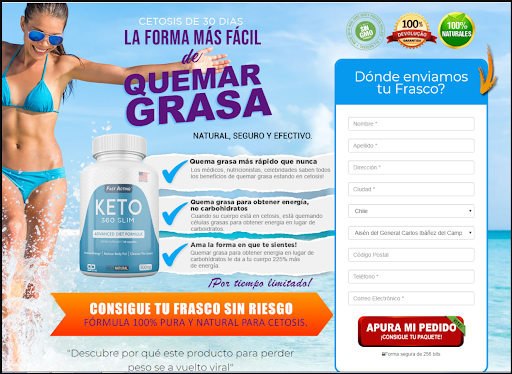Difference Between QuickBooks Desktop & QuickBooks Online

There is always a question lingering among QuickBooks Desktop users, whether they should switch over to another version of QuickBooks or not. Similarly, all the new users who opt-in for using QuickBooks are always confused as to which version of QuickBooks should they use.
While there is no definite answer to these questions, users can have better clarity by just understanding the foremost differences between QuickBooks Desktop and the Online Versions. This will help users evaluate the version and choose the one that suits their business needs.
Noticeable Differences Between QuickBooks Desktop and QuickBooks Online
While carrying out business processes like creating reports, processing invoices, and inventory tracking, users can find some noticeable differences. Below are a few of the key differences:
- Support – QuickBooks Desktop Version with the base package does not include any sort of support. Users need to opt for the QuickBooks Desktop Pro Plus edition to attain support. On the contrary, QuickBooks Online comes with free integrated support, at no extra cost.
- Automation Functions – All the transactions like reports, receipts, invoices, etc need to be manually processed in the Desktop Version. The same does not apply to the Online version. QuickBooks Online comes with several automation features such as email reports, customer billing, and automatic downloads of bank transactions.
- Monthly Fee – QuickBooks Pro desktop is a one-time payment software. Users who choose QuickBooks Pro Plus need to pay an annual subscription fee. On the other hand, QuickBooks Online users have to pay a monthly fee to avail all the services.
- Remote Access – With QuickBooks Online is similar to QuickBooks Cloud Hosting Solutions, users can access all the reports and data through an internet connection from any location at any time. On the other hand, QuickBooks Desktop is installed on the local system of the business and can be only accessed on-site.
- Customized Features – Here, QuickBooks Desktop gets an upper hand over QuickBooks Online. The Desktop version is filled with features such as budget and mileage tracking, expense tracking, and preparation of more than 1099 contractors which is absent in the Online Version. In general, the QuickBooks Online version lacks customization features when compare with the Desktop version.
- Internet Connection – QuickBooks being Cloud Based, needs an active internet connection to work on. QuickBooks Desktop does not need an internet connection as it works and stores on the local system.
- Initial Fee – Users can Use QuickBooks online for free for the initial 30 days, as it Provides a 30-Day Trial before purchase. QuickBooks Desktop on the other hand does not provide any trial, so users have to directly purchase the software.
Choosing the Right QuickBooks Version
QuickBooks Desktop is suitable for:
- Businesses that don’t need remote accessibility.
- Businesses that are not interested in paying a monthly subscription fee
- Businesses with a permanent office location
- Businesses that need small numbers of users to access the application
- Businesses need the customized features such as budget tracking and expense monitoring.
- Businesses that plan to host QuickBooks on Cloud Desktop Service.
QuickBooks Online is a good choice for:
- Businesses for which automated processes is useful
- Businesses that are that need professional support and don’t mind paying a monthly fee
- Businesses that work remotely and need the remote access
- Businesses that work through the internet and need cloud computing features such as remote data storage.
- Businesses with multiple users accessing the books at the same time
As you see, both versions of QuickBooks have their own strengths and weaknesses. Business owners can make a decision with the help of the features and factors given above. Apps4Rent renders services for products like QuickBooks Desktop & Online with round-the-clock support and expertise. Not just QuickBooks, they also render other services such as Tenant To Tenant Migration with reliable end-user support.