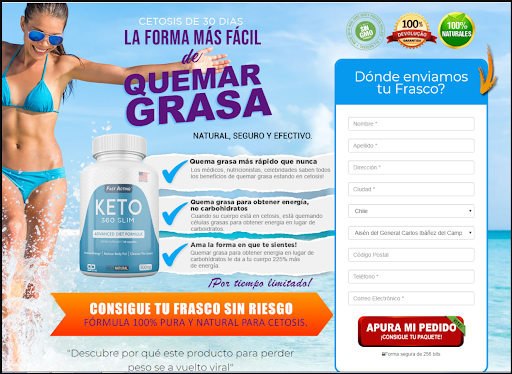How to Make Your Own Educational Videos

Hundreds of studies back the claim that a video is a powerful tool for learning new information. The audio and visual elements of a video engage viewers. Compared to typical learning approaches (e.g. reading textbooks), it aids individuals in recalling material more quickly.
With the pandemic still raging, videos are an indispensable tool in today’s digital classrooms. A report by BoClips states that 83% of teachers use videos to enhance their teaching experience. If you are working as a teacher, you can use videos to teach the what, why, and how of any given topic.
If you are new to this territory, you have to take special care of several elements. Remember, if you can engage learners, you have already hit the bullseye. So create something that you, as a learner, would want to watch.
In this article, we will cover the following to give you an overview of why videos are beneficial for the overall learning experience:
- How do educational videos boost the learning experience?
- How to make high-quality educational videos
- How to make an educational video using online video editors
How Do Educational Videos Boost Learning Experience?
The pandemic prompted educational institutions to switch to online lectures. A pressing concern among students has arisen due to year-long online classes – this involves the difficulty in staying focused during Zoom lectures. Tutors should ensure that students are still engaging in meaningful learning despite being separated by a screen in between. Educational videos tap into that problem area. It prompts students to engage their senses and piques their interest in learning something new.
Let’s take a look at why educational videos are helpful when it comes to learning:
- Engages senses: Videos can stimulate both the pictorial and verbal processing channels of our brain. Each of these channels has a finite capacity to process information. Visual elements like animation, on-screen texts, and audio elements like narration target different areas of our brain. Videos naturally maximize learning because they can target all of these areas simultaneously.
- Simplifying information: This aspect of educational videos depends on the creator. But videos, in general, do assist in clarifying a topic. With animations and proper narration, you allow learners to visualize the information. They can process all that information and create a coherent structure in their brain. The retention capacity also increases multiple times.
- Learning autonomy: With videos, students can learn any time and anywhere. If we take a look at ed-tech/MOOC platforms, their videos are categorized under different categories and sub-categories, such that they are easier to find. Since all the videos are present in one consolidated place, students can review the videos as many times as they want to in order to grasp a concept thoroughly. It is especially beneficial for pupils taking online classes.
How to Make High-Quality Educational Videos
A lot of work goes into planning, producing, and creating a video. Any video editor will take away the hassle of creating content from scratch. Hence, it is wiser to invest in a video editor which offers unique, customizable templates for creating content.
A high-quality educational video has several elements working in harmony. As a creator, you need to have a keen eye for this. Let’s look at a few features and how you can work with them to make a perfect educational video.
-
Planning the content:
Content planning is not rigidly limited to creating a rough draft. Preparing a screenplay, assembling lighting, filming equipment, props, and so on are all part of it. As a creative, a solid outline keeps you on track with the vision you are aiming at.
When planning to make a high-end video, you should plan your shots, framing, and camera movements to wrap things faster. Another way to save time is to create a content calendar and shoot videos accordingly. This way, your team can prepare things ahead of time and wrap up the production process faster.
-
Creating bite-sized videos:
Research shows that videos less than 6 minutes long are more likely to be watched as a whole than longer ones. Maintaining the 6-minute benchmark might not be possible while explaining complex topics. So, a little tweaking with time while you edit videos is inevitable.
Bite-sized videos serve as a small, achievable goal that motivates learners to finish their lessons without getting burned out. While creating videos, one should work with an estimate in hand so that the videos do not turn out to be too long.
-
Fix the tone:
Many online lecture videos seem like the instructor is reading notes straight from a teleprompter. It’s monotonous and redundant. Learners often start to lose interest and end up not completing their lessons.
To avoid this problem, speak in a conversational tone. This way, learners can relate to you. Add a tinge of humor, if necessary. A conversational tone mimics the atmosphere of a physical classroom. Naturally, students engage more and put more effort into studying.
-
Promote active learning:
To ensure that students make the most of these educational videos, include elements of active learning like quizzes, assignments, and case studies. Such exercises allow students to check their understanding and help in efficiently processing information.
-
Add suitable captions:
For non-native English speakers, captions are critical in educational videos. Make sure that you provide subtitles in different languages for students to follow.
How to Make an Educational Video Using an Online Video Editor
Any online video editor can help you whip up educational videos in a matter of minutes. All you have to do is follow a few steps:
- Choose templates: Log in to your account and choose a template that best fits your needs.
- Upload footage: Upload all the stunning footage that you have shot onto the cloud storage to get started.
- Customize: Add text, images, animations, music, transition – whatever you like to bring the video to life.
- Export and download: After editing, export your video and download it on your device. Now, you can share it with your class or upload it on any suitable platform.
That’s how simple it is!
Parting Words
There is no denying that video serves as an excellent tool for teaching. Be it any subject or topic, a video can make anything engaging and immersive. If you have a video editor in place, you can toss aside the worry of learning video editing from scratch and edit videos at your own pace.